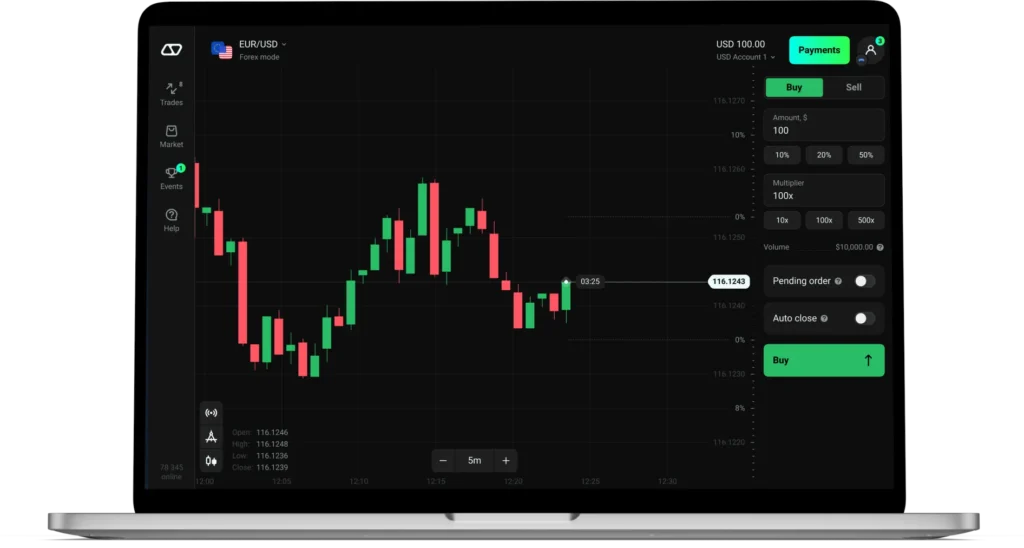Olymp Trade PC Version
Trading on desktop gives traders more screen space, better chart visibility, and faster execution than any mobile app can provide.
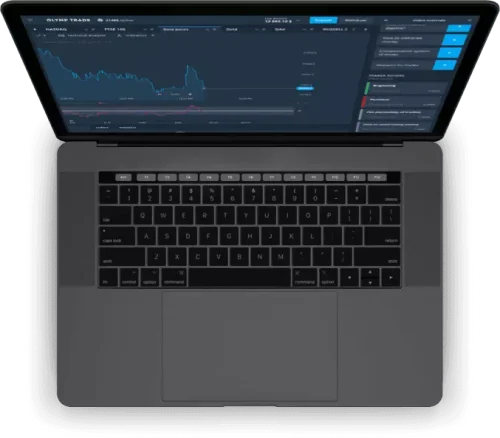
What PC Apps does Olymptrade offer?
Olymp Trade provides three main options for desktop trading. Each serves different needs and system configurations.
Windows x32 and x64
The Windows version comes in two variants. Older computers with 4GB RAM or less should use the x32 version. Modern systems benefit from the x64 version—it handles multiple charts more efficiently and processes market data faster.
Installation takes approximately 3 minutes. The application requires 80MB of storage space. After installation, the Olymp Trade PC software starts within seconds, even on basic hardware configurations.
Desktop traders value one particular feature: the Windows application enables offline chart analysis. Internet connection remains necessary for trade execution, but technical analysis and pattern study work without connectivity.

macOS
Mac users get the same trading power as Windows users. The Olymp Trade for PC implementation on macOS integrates seamlessly with the operating system—no compatibility issues or interface problems.
The Mac version requires OS X 10.12 or newer. Download size sits at 95MB. Performance matches what you’d expect from a Mac app: smooth scrolling, crisp graphics, and zero lag when switching between charts. Plus, it plays nice with macOS features like split-screen and multiple desktops.

Web App
The browser-based platform requires no installation. Compatible browsers include Chrome, Firefox, Safari, and Edge.
While downloadable OlympTrade PC versions provide marginally faster trade execution, the web platform offers automatic updates. Manual software updates become unnecessary. Many traders prefer this convenience, particularly when accessing their accounts from multiple workstations.
The web version also saves your layout preferences in the cloud. Log in from any computer and find your charts exactly how you left them.

System Requirements
The Olymp Trade PC version runs on most computers from the last decade. No need for expensive hardware.
For Windows:
- Windows 7 or newer (yes, Windows 7 still works)
- 2GB RAM minimum, 4GB recommended
- 200MB free disk space
- Any processor from 2010 onwards
For macOS:
- OS X 10.12 Sierra or newer
- 2GB RAM minimum
- 200MB free disk space
- Intel or Apple Silicon processors both work fine
Internet speed matters more than computer specs. A stable 1 Mbps connection handles trading without issues. But faster internet means smoother chart updates and quicker order execution.
Download Olymp Trade for PC
Getting the desktop version takes five minutes. Here’s the actual process.
Olymp Trade Windows and macOS Downloads
Visit the official Olymp Trade website. The download button detects your operating system automatically. Windows users see Windows options. Mac users see the macOS version.
Click download. The installer saves to your Downloads folder. For Windows, it’s an .exe file around 80MB. Mac users get a .dmg file at 95MB.
Run the installer. Windows might show a security warning—that’s normal for trading software. Click “Run anyway.” Mac users need to allow installation from identified developers in System Preferences.
The installation creates a desktop shortcut. First launch requires login credentials. After that, the Olymp Trade PC app remembers your details if you check “Remember me.”
One tip: bookmark the official download page. When updates release, you’ll need it again.
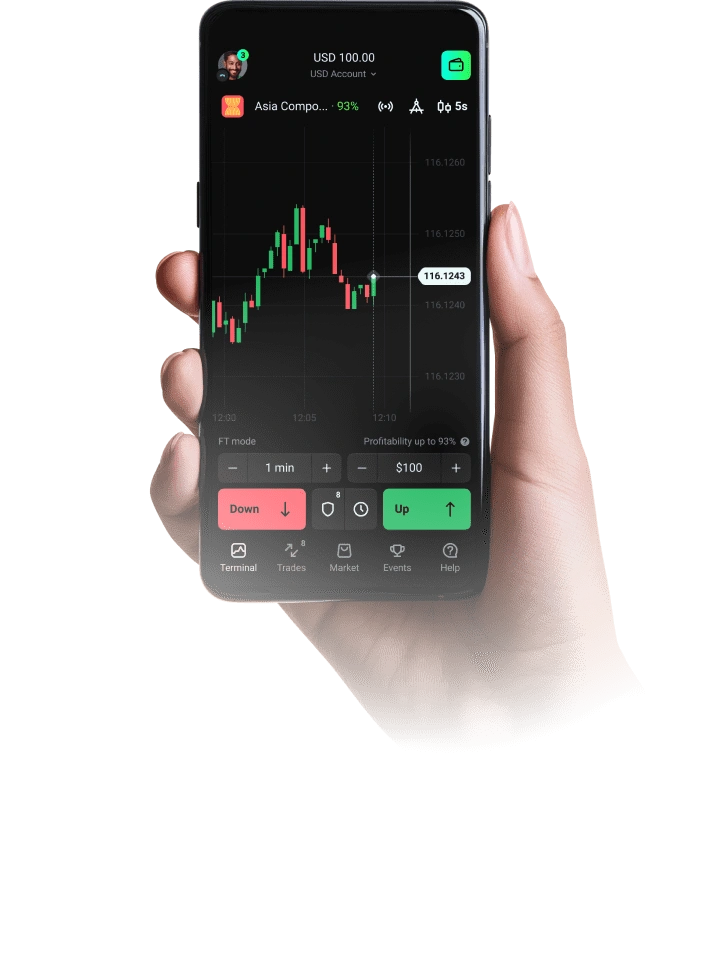
Web Platform
Skip downloads entirely with the web version. Type the Olymp Trade URL in any modern browser. The platform loads instantly.
Chrome performs best, followed by Firefox and Edge. Safari works but sometimes has minor display quirks. Internet Explorer? Don’t bother.
The web platform mirrors the downloadable versions almost exactly. Same charts, same tools, same trading options. The only difference: execution speed drops by maybe 50-100 milliseconds compared to the OlympTrade PC download version.
But here’s what the web version does better – it works on any computer without installation. Library computer, work laptop, friend’s desktop—anywhere with internet access becomes your trading station.
Exploring the Olymp Trade PC Platform
First login shows a clean interface. Charts take center stage, with trading controls on the right. The asset list sits on the left. Everything stays where you put it.
The PC version displays up to 9 charts simultaneously. Each chart supports 20+ indicators and drawing tools. Compare that to mobile’s single chart view. Desktop traders spot patterns faster because they see the bigger picture.
Keyboard shortcuts speed up trading. Press 1 for one-minute trades, 5 for five-minute trades. Ctrl+Enter opens positions. Escape cancels orders. After a week, muscle memory kicks in and trading becomes automatic.
The platform saves your workspace locally. Chart settings, favorite assets, indicator configurations—everything stays put between sessions. No cloud sync delays. No loading screens.
One feature stands out: the economic calendar integrates directly into charts. Red dots mark important news events. Click any dot to see what moved the market. This context helps explain sudden price spikes.
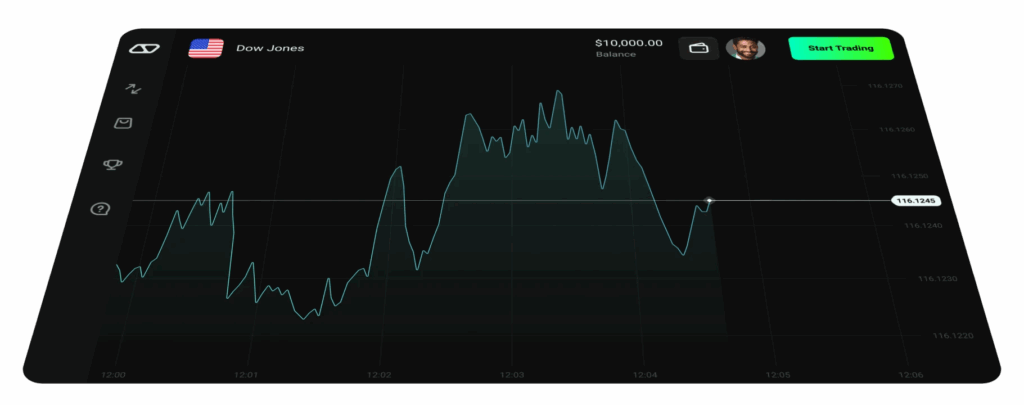
Olymptrade Desktop vs Mobile Trading
Both platforms access the same account. But the trading experience differs significantly.
| Feature | Desktop | Mobile |
|---|---|---|
| Screen space | Multiple monitors supported | 5-7 inch screen |
| Charts visible | Up to 9 simultaneously | 1 at a time |
| Order execution | ~50ms average | ~150ms average |
| Indicators available | All 20+ indicators | 15 most popular |
| Drawing tools | Full set with precision | Basic tools only |
| Hotkeys | Full keyboard shortcuts | None |
| Battery usage | Plugged in, unlimited | Drains in 2-3 hours |
| Internet required | 1 Mbps stable connection | Works on 3G/4G |
| Best for | Full-day trading sessions | Quick trades on the go |
The desktop advantage becomes clear during busy market hours. Mobile works fine for checking positions during lunch. But analyzing trends, testing strategies, and managing multiple trades? Desktop wins every time.
Why Indonesian Traders Choose Olymp Trade on PC
Indonesian traders face unique challenges. Internet speeds vary wildly between Jakarta and rural areas. The Olymp Trade PC version handles unstable connections better than most platforms.
Local payment methods work seamlessly on desktop. Bank transfers from BCA, Mandiri, and BRI process without switching apps. The larger screen makes entering payment details easier and reduces errors.
Trading happens during work hours for many Indonesians. The desktop app minimizes to the system tray—invisible to casual observers. Mobile trading at the office looks obvious. Desktop trading looks like regular computer work.
Indonesian forex communities share desktop-specific strategies. These strategies use multiple timeframes and complex indicators. Mobile versions can’t replicate these setups properly. Desktop becomes essential for following community trades.
Time zone differences matter too. Major market moves happen at night in Indonesia. Desktop setups with multiple monitors let traders track US and European markets simultaneously. Mobile screens simply can’t display enough information for proper overnight trading.
The PC version also handles rupiah calculations better. Large numbers display clearly without scientific notation. Mobile apps often truncate these numbers, causing confusion during large trades.

Common Olymp Trade PC Version Issues
Installation fails on some Windows systems.
The usual culprit? Antivirus software blocking the installer. Windows Defender sometimes flags trading software as suspicious. Add an exception for Olymp Trade before installing.
Charts freeze during high volatility periods.
This happens when too many traders access servers simultaneously. The fix: close unnecessary charts and indicators. Each active chart consumes bandwidth and processing power.
Sound notifications stop working randomly.
Windows 10 and 11 love to reset audio permissions after updates. Check the app’s sound settings in Windows Privacy controls. Grant microphone access too—some features need it.
Login errors plague some users after Windows updates.
The stored credentials get corrupted. Delete the app data folder (C:\Users\YourName\AppData\Roaming\OlympTrade) and log in fresh. Your trading data stays safe on servers.
The platform crashes on older graphics cards.
Integrated Intel graphics from before 2015 struggle with multiple charts. Update graphics drivers or reduce the number of open charts. The web version works as a backup.
Frequently Asked Questions
Can I download Olymp Trade PC version for free?
Yes. The desktop application costs nothing. No hidden fees, no premium versions. The same free app gives access to all trading features. Olymp Trade makes money from spreads, not software sales.
Is Olymp Trade PC available for Windows 7?
Windows 7 still works, despite Microsoft ending support. The current Olymp Trade PC version runs on Windows 7 SP1 and newer. But consider upgrading—Windows 7 has security vulnerabilities that risk your trading account.
How much space does OlympTrade PC require?
The installer needs 80MB. After installation, the full program takes about 200MB. Cache files add another 100-500MB over time, depending on usage. Total footprint stays under 1GB even after months of trading.
Can I use Olymp Trade PC without downloading?
The web platform offers full functionality without downloads. Visit the website, log in, and start trading. Performance matches the desktop app closely. Some traders prefer this option to avoid IT restrictions at work.
Does Olymp Trade for PC work offline?
Partially. Charts and analysis tools work offline. Study price history, draw trend lines, test strategies—all possible without internet. But placing trades requires connection. The app clearly shows connection status.
How to update Olymp Trade PC version?
Updates download automatically when you start the app. A progress bar appears during updates. The process takes 1-3 minutes on average internet. Manual updates work too—download the latest installer from the official website.
Can I run multiple Olymp Trade PC windows?
No. The software restricts users to one instance per computer. This prevents accidental duplicate trades. Want multiple accounts visible? Use the desktop app for one account and web browser for another.
Why won't Olymp Trade PC open on my computer?
Three common causes: antivirus interference, corrupted installation files, or missing Windows components. First, disable antivirus temporarily. If that fails, reinstall the app. Still stuck? Install Visual C++ Redistributables from Microsoft.
Can I trade on Olymp Trade PC and mobile simultaneously?
Yes, but carefully. The same account works on both platforms at once. Open positions sync instantly. But avoid placing trades from both devices simultaneously—this can cause order conflicts. Pick one platform for active trading, use the other for monitoring.